Listing a Package on the Rose Data Marketplace
This section will walk you through the steps of listing a package on the Rose Data Marketplace.
Creating a package
- Identify concept
- Collect the data - or connect to an API
- Investigate and clean the data, add alpha
- Model and organize the data into maps
Structure of a package
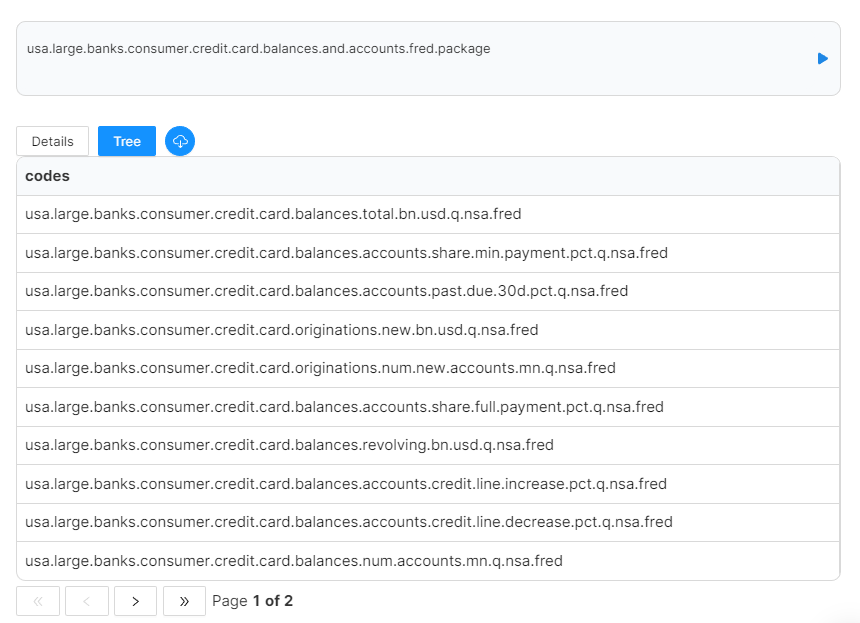
- Map must have single column called
codes - Metadata can be included
- All levels of logic desired to be shared, must be included down to the source codes
Pushing a package
In order to list a package, you first need to push the package as a map with the desired name (we recommend adding .package to the end).
=push_map(reference to package name, range of codes, metadata (optional))
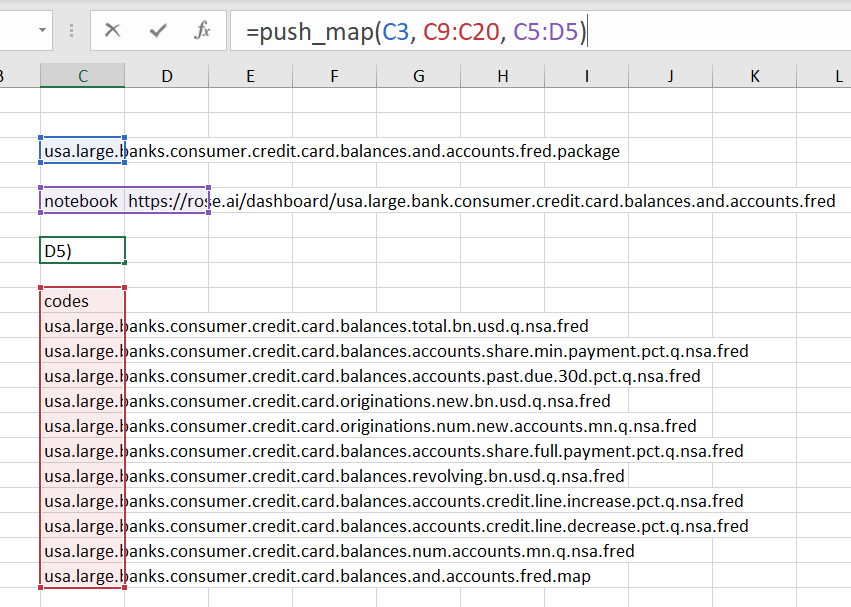
Listing a package
- After pushing a package to Rose
- Open the Marketplace from the navigation menu
- Switch to the Sell Packages tab
- Specify the options for the package and click Add
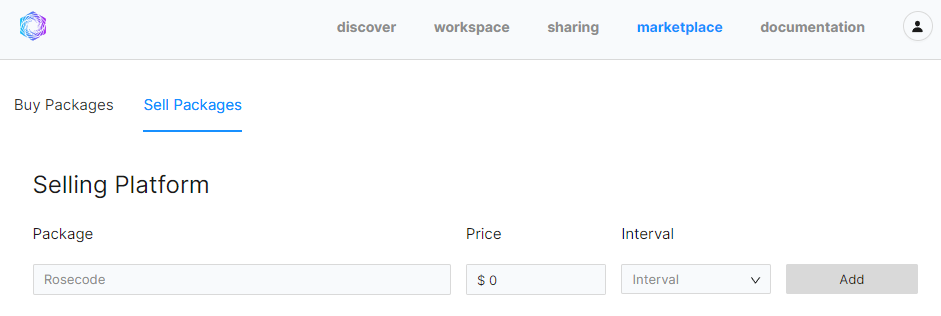
Options for a package
- Rosecode: the name of the package you want to list
- Price: amount to charge users that buy your package
- Default: $0 (free)
- Interval: frequency to charge a user that buys your package
- Daily
- Weekly
- Monthly
- Annually